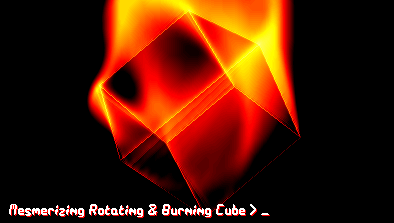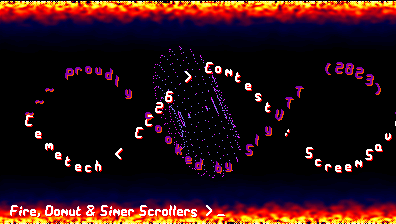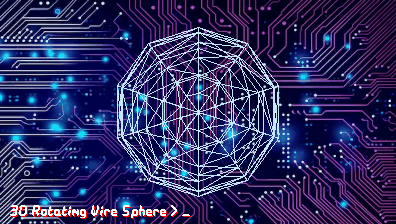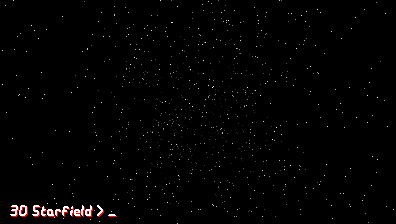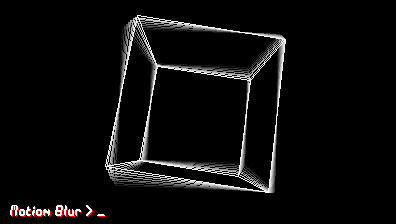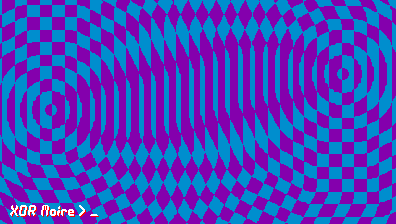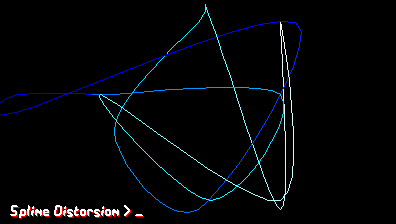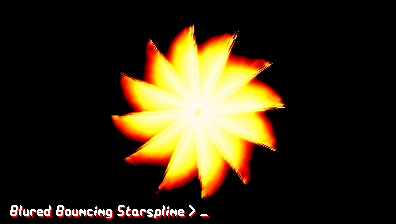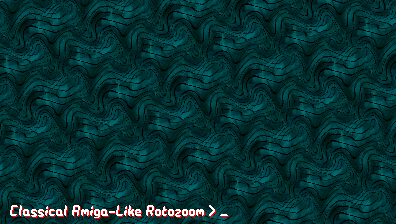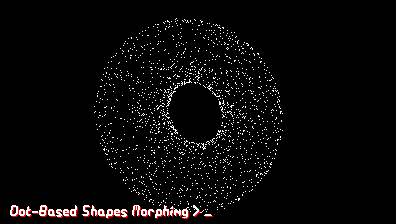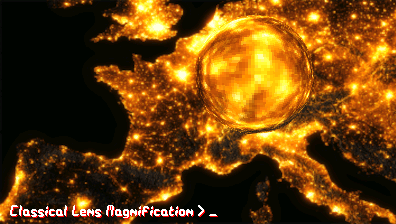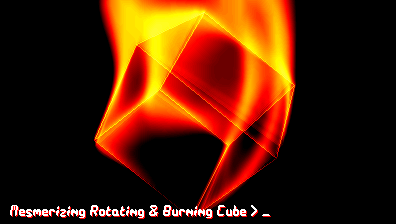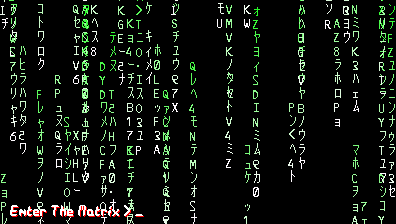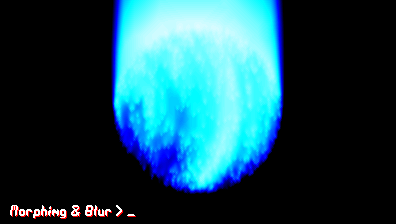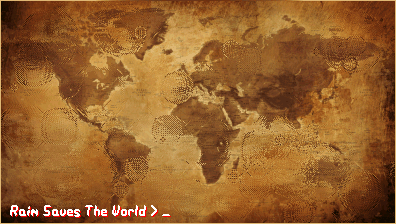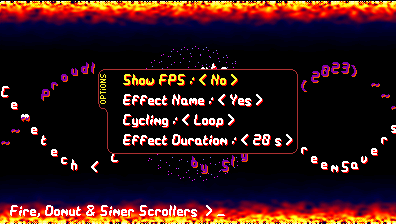|
|
||
|---|---|---|
| assets | ||
| assets-cg | ||
| src | ||
| .gitignore | ||
| CMakeLists.txt | ||
| LICENSE | ||
| README.md | ||
| build | ||
| capture | ||
| clean | ||
| rebuild | ||
| send | ||
README.md
ScreenSaver - Cemetech CC26 Contest
Intro
This is my participation to the CEMETCH CC26 contest hold during November 2023. The theme of this year's contest is "Screen Saver".
I was looking for some good visual stuff to put on the screen of my fx-CG50 and found the idea of developping a collection of Oldschool Demoscene Effects.
It also intends to demonstrate, while not fully optimized, what we can do with this machine and fxSDK, the SDK developped by Lephenixnoir for Casio fx9860G serie and Prism/fx-CGs.
Watch the video on Youtube :
What it contains
So far, 16 effects have been coded and are implemented into the revision 1.0 RC1.0 :
A superposition of 3 effects to introduce the addin : a fire effect in the background with a blit in the upper part and in the lower part of the screen + a realtime rotating dot based donut + 2 sine text scrollers.
A 3D wiredframe sphere rotating on a bitmaped background.
A simple and classical trip in the space, with moving stars all around you.
A spining cube with realtime motion blur effect.
Another classical effect from the Amiga demoscene : XOR moire effect.
Do you remember Windows 3.1 ? This is a reminder that may help you.
The usual spline ribbon screensaver made real for your fx-CG50.
A spline based morphing and rotating star, blured using a X-pattern averaging method.
The most demanding effect, a classical rotozoom effect. Diving back to the Amiga golden period.
A colorful plasma based on sine calculation and palette looping.
3D shapes made of dots slowly morphing from one to another.
A classical spherical lens rolling on a map of Europe at night.
Maybe the most imporessive of the 16 effects : a Burning 3D Cube spining on the screen. I can spend hours looking at this one.
Can we really think proposing a decent screensaver without a Matrix effect ?!? Absolutely not
The morphing effect, but combines to a modified blur effect to create some hyptnotizing blueish fire.
Rain drops falling on a map and creating sets of waves/distorsion of the background picture.
Controls
The addin will continuously cycle between the effects. By default it will change the effect every 20 seconds.
The user can use the following keys to interract with the addin :